scripts
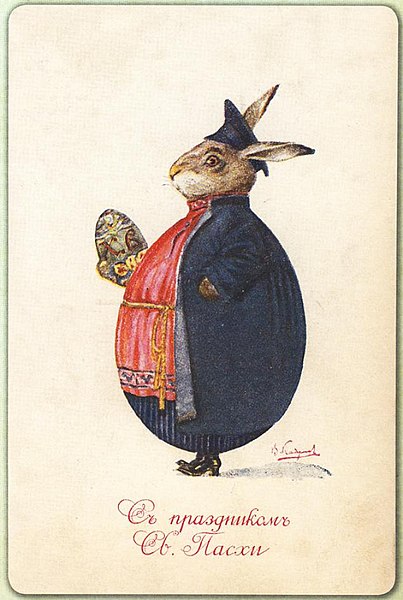
It’s almost like they are trying to see how much more bullshit can they put in a browser before it breaks.
—
, JavaScript Bloat in 2024 Никита Прокопов
JS is often misused, adding complexity where not needed. And oftentimes it hinders rather than enhances the browsing experience. While it may be required to interact with a web app, it shouldn’t prevent you from reading a simple article.
There’s also a lack of transparency in that the average user is oblivious as to what the various scripts in a website are doing. So here are the ways JS is used in this site.
compatibility
All JS features and Web APIs used in this site are ones compatible with and tested on the latest stable release of Vivaldi on Debian. This page will be updated accordingly as the scripts evolve.
index
On the homepage, a script goes through the index items and tags items that have been updated within the past week with the .recent class, italicising them.
pullstring
On the upper right corner dangles a pullstring for theme switching.
tooltips
Tooltips are sprinkled throughout. They appear on mouseover and follow the cursor.
e.g. Hover over me
<span data-tip="Hello!">Hover over me</span>Tooltips are currently available for <abbr> and <time> elements, and footnotes.
time
Time elements can be hovered over to show the elapsed time span since their timestamps. This could also be displayed as part of the copy. Time is formatted according to browser locale using Intl, e.g. ()
<time datetime="2022-08-18T08:23:11Z">2022-08-18</time>
<output class="t" data-time="2022-08-18T08:23:11Z"></output>numbers
Numbers are displayed according to browser locale using Intl, e.g.
<v-n>1234.5678</v-n>names
Sometimes I want to only display a person’s surname for stylistic reasons but don’t want to make it too vague. Like if I mention Swift, I could be referring to the writer Jonathan Swift or some tailor of Lilliputian note. Hover over names to reveal their full forms, e.g.
<p-name>
<f-name>Josh</f-name>
<l-name>Avanier</l-name>
</p-name>This is experimental. There are cases of foreign names where the first and last names are swapped, middle names, honorifics, and where a form of a name with some abbreviation is the most widely used, like
stories
The Atelier uses OpenStories by ddddddddʣzzz, which I first saw on
mathml
At this time, the MathML notes page uses MathJax to render formulas. I was going to integrate MathML throughout the site, particularly in worldbuilding sections, but some rendering inconsistencies between browsers made me fall back to pseudocode for now. This might change if support for MathML improves.
Can I join the Anti-JS JS Club?